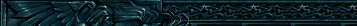Хот кеи - это вешь, да...Разумеется профи ты не деранешь мышью... А макросы -тоже залог победы - ведь хот кеев не хватит - да и много запоминать - получается таже хня что и с мышью - по всей клаве с хотами гоняться... МАКРОСЫ ЛОКА, хз работают или нет, но вот:
/petattack
/petattack [target=Tremor Totem]
/petattack [target=Earthbind Totem]
/petattack [target=Windfury Totem]
/petattack [target=Fire Resistance Totem]
/cast Death Coil
/stopcasting
/cast Fear
/stopcasting
/cast Curse of Ellements
/use 13
/use 14
/cast Soul Fire
/castsequence Siphon Life, Curse of Agony, Corruption
/stopcasting
Pet Macros
[edit] Pet management
Both your warlock and pet can engage the same target at the same time, given a long-casting opener and a modifier key.
/petattack [modifier]
/cast Shadow Bolt
[edit] Pet Attack Toggle
Pet attack toggle button.
/petattack [target=pettarget,noexists]
/petfollow [target=pettarget,exists]
[edit] Pet Attack => Grind
This one also makes sure your pet is attacking the target; useful to take some of the finger-work out of grinding. You'll want to fine-tune the sequence depending on your level, spec, and the mobs you're fighting.
/petattack
/castsequence reset=combat/target Corruption, Curse of Agony, Life Tap, Drain Life, Shoot
[edit] Pet Attack => Grind => Drain Soul
If you want to cram even more functionality into that grinding button, here's the above macro, plus the feature that if you hold Alt while pressing it, it will cast Drain Soul instead.
/petattack [nomodifier]
/castsequence [nomodifier] reset=target/combat Corruption, Curse of Agony, Immolate, Shadow Bolt, Shadow Bolt, Shoot
/cast [modifier:alt] Drain Soul
[edit] Pet Attack => Cast DoT's in Sequence => Hold Alt to nuke
Sends your pet to attack, and casts immolate. Press again for Curse of Agony, and again for Corruption. Then hold alt, and nuke away. If you're not grouped, and have a voidwalker out, you will alternate between Shadow Bolt and Searing Pain when holding alt. I suggest you keep Immolate first as it gives you time to cast without interrupts, and lets your demon cast or attack in time to build up aggro.
/petattack
/castsequence [modifier:alt,nogroup,pet:Voidwalker/pet:Felhunter] Searing Pain, Shadow Bolt, Shadow Bolt
/cast [modifier:alt] Shadow Bolt
/castsequence reset=combat/target Immolate, Curse of Agony, Corruption
[edit] Voidwalker Sacrifice / Succubus Seduction / Felhunter Devour & Spell Lock
This macro will do the following. If you have your Voidwalker summoned and are out of combat it will cast Consume Shadows, or Sacrifice if you are in combat. If you have your Succubus summoned it will cast Seduction on your focus or if you have no focus then it will cast Seduction on your current target. If you have your Felhunter summoned it will cast Devour Magic on your focus.
#showtooltip
/cast [pet:voidwalker,nocombat] Consume Shadows; [pet:voidwalker,combat] Sacrifice
/cast [pet:Succubus,target=focus] Seduction; [pet:Succubus] Seduction
/cast [pet:Felhunter,target=focus] Devour Magic
/focus [target=focus,dead]
Note If you assign the Question Mark button to it it will change the graphic to match whatever spell your current pet will use and will show the correct tooltip on mouseover.
[edit] All pet abilities in one button / AI
221 characters long to get the most out of all pet abilities, this macro will:
1. If you have a Succubus out, cast Seduction on your focus.
2. If you have an Imp out, cast Dark Pact.
3. if you have a Felhunter out, cast Spell Lock on your focus.
4. If in combat with a voidwalker, cast Dark Pact and then Sacrifice.
5. If out of combat with a voidwalker, cast Consume Shadows and Health Funnel.
#showtooltip
/cast [pet:Imp]Dark Pact;[pet:Succubus,target=focus]Seduction;[pet:Felhunter,target=focus]Spell Lock
/stopmacro [nopet:voidwalker]
/cast [combat]Dark Pact;Consume Shadows
/cast [combat]Sacrifice;Health Funnel
-submitted by Dracko86
[edit] Imp Dark Pact / No Imp Life Tap
Dark Pact if you have an Imp out, Life Tap if you don't have an Imp out. Depending on your playstyle, this may let you get by with only 1 keybinding for both Dark Pact and Life Tap.
/cast [pet:imp] Dark Pact; Life Tap
[edit] Devour Magic off Target else Yourself
Devour Magic on your target, Devours off of you when right clicked.
/cast [button:2,target=player] Devour Magic; Devour Magic
[edit] Fel Domination + Summon Pet
If you are demonologist and have Fel Domination it will cast it and summon the pet you want. Just change "pet you want to summon" with the name of your desired minion, for example /cast Summon Voidwalker (Summon).
/cast Fel Domination
/stopcasting
/cast Summon [pet you want to summon](Summon)
[edit] 4 Demons on 1 button
One button, 4 Demons. Left = Felhunter, Right = Voidwalker, Shift click = Imp, Control click = Succubus. Saves bar space.
/cast [modifier:shift]Summon Imp(Summon); [modifier:ctrl]Summon Succubus(Summon); [button:2]Summon Voidwalker(Summon); Summon Felhunter(Summon)
[edit] Focus a Target out of combat, then attack in combat
This macro will set a focus on your target outside of combat and when in combat will command your pet to either assist the focussed target if it is friendly or attack the focussed target if it is hostile. Can be modified to clear focus when used or can be made so that focus is kept so pet can be juggled between 2 targets in combat. Also, if out of combat can send your pet to attack once a focus is set. There's really a lot of ways someone can tweak with this so figure out what works for you and change to your liking.
/focus [nocombat]
/petattack [target=focus, exists,harm,combat]; [target=focustarget,exists,harm,combat]; target
[edit] Voidwalker management on one button
1. If you do not have a Voidwalker out it will summon it.
2. If you have a Voidwalker and ARE NOT in combat, will cast Consume Shadows and heal Voidwalker.
3. If you have a Voidwalker and ARE in combat, will Sacrifice Voidwalker.
/cast [nopet:Voidwalker] Summon Voidwalker
/cast [pet:Voidwalker,nocombat] Consume Shadows
/cast [pet:Voidwalker,combat] Sacrifice
A variant Voidwalker Summon/Sacrifice macro: If in combat and pet is Voidwalker, cast Sacrifice, otherwise Summon Voidwalker.
/cast [target=pet,dead] Summon Voidwalker; [combat,pet:Voidwalker] Sacrifice; Summon Voidwalker
Note: The "[target=pet,dead]" part is necessary to keep from getting a "Your pet is dead" error when resummoning shortly after casting Sacrifice.
[edit] Voidwalker Health Recovery
Often when soloing with an affliction build, a warlock ends combat with near full health and mana. This quickly gets your voidwalker back up to fighting condition in a single click. If you aren't using your voidwalker or are in combat it acts just like the normal health funnel button.
#showtooltip
/cast Health Funnel
/cast [nocombat, pet:Voidwalker] Consume Shadows
[edit] Two-button Total Pet Control
With two buttons (macros) you can have total pet control if you make them context sensitive. The point of this is that a keyboard can become utterly cluttered, and requiring more than 2 buttons for 5-6 functions on your pets results in more buttons than preferred being in an unreachable place. Before the macro I'd bind pet function 1 (attack) and 5 to two buttons, but occasionally the situation comes up where the pet needs to be recalled, or needs to be told to stay in a position in sentry mode. Using the mouse + pet bar for these more advanced techniques wastes valuable time, multiple buttons waste valuable pet space. I therefore wrote a macro to bring it all down to two buttons, based on having a target selected or not.
Macro 1:
/petfollow
/petpassive
/petattack [harm]
Macro 2:
/petfollow [pet:succubus]
/cast [harm] Spell Lock
/cast [help] Devour Magic
/cast Seduction
/cast Sacrifice
/cast Intercept
/petstay [noexists]
/petdefensive [noexists]
This allows you to do the following things:
* Send your pet to attack pressing button 1 while targeting an enemy
* Get your pet to return to you immediately by deselecting any targets and pressing the same button again
* Have your pet use its special attack (Seduce, Sacrifice, Intercept, Spell Lock) when you target an enemy with the second button
* have your pets (other than the Voidwalker) stay in one place and become aggressive when pressing the second button and no target is selected
* Have them return again to you and become passive again pressing the first button again
* You can now re-seduce without the succubus being blocked by an ongoing seduce
* The Felhunter will attempt to devour Magic on targeted friendlies, and spell lock targeted enemies.
Basically everything you ever need to do with your pet in 2 buttons.
[edit] Summon All Pets
This one is a very simple macro that allows you to summon any pet you wish to summon. Just left click to summon an Imp. Hold alt and left click to summon a Succubus. Hold ctrl and left click to summon a felhunter. Hold shift and left click to summon a Voidwalker. Right click to summon a Felguard. Hold shift and right click to summon a Felsteed. Hold alt and right click to summon a Dreadsteed. That covers every possible summon, includes the mounts. Even if you don't have some of the summons it doesn't matter because it'll just mean that you can't use that one until you get the spell. So lets say you don't have a Felhunter and you ctrl right click, nothing will happen. Yet all the other summons will work fine. So no matter what level you are it will work with whatever pets you have.
/cast [button:1,nomodifier] Summon Imp
/cast [modifier:alt] Summon Succubus
/cast [modifier:ctrl] Summon Felhunter
/cast [modifier:shift] Summon Voidwalker
/cast [button:2,nomodifier] Summon Felguard
/cast [button:2,modifier:shift] Summon Felsteed
/cast [button:2,modifier:alt] Summon Dreadsteed
[edit] Focused Seduction
* Upon use, the macro will Focus your target, and have your succubus Seduce it.
* When used for the second time, and your Focused target, i.e. the Seduction target, is alive, it will re-seduce it, regardless of what your current target is. It will not focus your current target, and seduce that; it will re-seduce it's focused target.
* If used during Seduction, it will break the seduction and re-seduce the focused target.
* If clicked while "Alt" is being pressed, it will cancel the previous focus and assign a new focus on your current target.
#show Seduction
/clearfocus [modifier:alt]
/focus [target=focus,noexists]; [target=focus,dead]
/clearfocus [target=focus,help]
/petstay
/petfollow
/stopcasting
/cast [pet:succubus,target=focus,exists,harm] Seduction; Seduction
[edit] Devour Magic - 3v3 Arena Style
* On use, this macro will cast Devour Magic on the target specified without breaking your current target.
* Useful for 3v3 Arenas, requires a middle mouse button.
#showtooltip
/cast [pet:Felhunter,button:1,target=party1] Devour Magic;
/cast [pet:Felhunter,button:2,target=party2] Devour Magic;
/cast [pet:Felhunter,button:3,target=player] Devour Magic;
[edit] Advanced Spell Lock with Focus
* When used, this macro will focus your current target (if you don't already have a focus) and cast Spell Lock on that target. If shift is held down while using this macro it will focus your current target and cast Spell Lock on that target (changing focus), if you don't have a target it will simply clear your focus. If ctrl is held down while using this macro it will simply Spell Lock the target your mouse is hovering (this way you won't loose your current target).
#showtooltip Spell Lock
/clearfocus [modifier:shift]
/focus [target=focus, noexists]
/cast [nomodifer, pet:Felhunter, target=focus, harm] Spell Lock; [modifier:ctrl, pet:Felhunter, target=mouseover, harm] Spell Lock
[edit] Advanced Devour Magic
* When used, this macro will cast Devour Magic on you. If shift is held down while using this macro it will cast Devour Magic on your current target.
#showtooltip Devour Magic
/cast [modifier:shift, pet:Felhunter] Devour Magic; [pet:Felhunter, target=player] Devour Magic
[edit] Affliction DoT castsequence
* When used, this macro will first cast Immolate, Corruption,Curse of Agony and finally Siphon Life on your target. If the button is left unpressed for 10 seconds or you change your target it will reset the sequence and the next spell that will be cast will be Immolate.
/castsequence reset=10 Immolate, Corruption, Curse of Agony, Siphon Life
* This macro will utilize and maximize your DPS(Damage Per Second) and wont conflict with the DoTs(Damage Over Time) duration on your situated target.
Stone Management
[edit] Wand/Spellstone use on 1 button
This will allow you to turn your wand's auto-shoot on or use your equipped Spellstone with one button.
/cast [equipped:Wand] Shoot; Master Spellstone
Alternative method with Shadow Ward as an alt-click.
#show Shadow Ward
/cast [nomodifier,equipped:wand] Shoot
/cast [nomodifier,equipped:relic] Major Spellstone
/cast [modifier:alt] Shadow Ward
[edit] Two Macros to Switch between Wands and Firestone
These two macros will allow you to attack with your Firestone in hand (or go back to combat equipment after fishing) and swap it out to use your wand.
#showtooltip
/equip <Name of you main hand weapon>
/equip <Name of your off hand item>
/equip Firestone
/startattack
This second one will equip your wand with the first press, and shoot your wand with the second one.
#showtooltip
/equip <Name of your wand>
/cast Shoot
[edit] Soulstone Macro
This macro will on right click make a soulstone (change for appropriate level), left click, use it and on alt left click cast it on yourself.
#showtooltip Minor Soulstone
/cast [modifier:alt,target=player] Minor Soulstone; [button:1] Minor Soulstone; [button:2] Create Soulstone
[edit] 2 healthstones on one button
One button, 2 Healthstones. Left click to discharge a Major Healthstone, right for Greater Healthstone. Shift click to create a Major, Control click for Greater. While one can have multiple healthstones of differing rank in one's inventory, they will share the same cooldown. Hence, this macro is more useful for longer fights.
/cast [button:2] Greater Healthstone; [modifier:shift] Create Healthstone; [modifier:ctrl] Create Healthstone; Major Healthstone
[edit] Healthstone and Healing Potion
Note: It is currently impossible to write a macro that will have you use a healthstone if you have one and a potion if you do not.
* Left-click uses a Healthstone; right-click a potion named in the macro
* If you choose an icon for the macro rather than allowing the program to choose one for you, the macro button in your action bar will be grayed if you do not have a healthstone.
* In all cases, only the cooldown for your healthstone will be shown.
#showtooltip
/use [button:1] Healthstone; [button:2] Superior Healing Potion
[edit] Healthstone use/summon, Ritual of Souls in group
This will allow to use a healthstone with one click, summon with another, however in groups you will cast Ritual of Souls rather than a single summon.
#showTooltip Master Healthstone
/cast [group, button:2] Ritual of souls
/cast [button:2] Create Healthstone
/use [button:1] Master Healthstone
When you first log in it'll show you a red question mark icon until you make your first stone. You can change the first line to "#showTooltip Create Master Healthstone" to fix this, however it will display the number of soulshards remaining instead of healthstone.
[edit] General Macros
[edit] Motaba's Grind Macro
This is intended for grinding. The assumption is that you have the following spells: Curse of Agony, Corruption, Drain Life, Health Funnel and Drain Soul. You should have some level of these spells by level 12. After that point, the macro will just use the most advanced version of each spell (except Drain Soul). The Voidwalker or Felguard are good pets when using this macro.
To use, simply press the button when each spell is finished. To drain the soul (and create a soul shard)hold down the <Alt> key while pressing the button.
/petattack
/cast [nocombat] Curse of Agony
/castsequence [nomodifier,combat] reset=target/combat Corruption,Life Tap,Drain Life,Health Funnel,Shoot
/cast [modifier:alt] Drain Soul(Rank 1)
Here is the same macro with Amplify Curse (in case you have it)
/petattack
/cast [nocombat] Amplify Curse
/stopcasting [nocombat]
/cast [nocombat] Curse of Agony
/castsequence [nomodifier,combat] reset=target/combat Corruption,Life Tap,Drain Life,Health Funnel,Shoot
/cast [modifier:alt] Drain Soul(Rank 1)
[edit] Chain-Fear Focus Macro
* If you do not have a focus it will set focus on your mouseover target.
* It will cast fear on your focus.
* If you do not have a focus, it will cast fear on your target.
* Will null your focus if you click the macro button with the control key held down, or if your target is dead.
#showtooltip
/focus [target=focus, noexists][target=focus, dead] mouseover
/cast [nomodifier, target=focus] Fear
/stopmacro [nomodifier]
/clearfocus [modifier:ctrl]
Note that if you select the macro picture Question Mark the first line of the macro will make this icon the fear spell, and will allow your usual tooltip to display
[edit] Amplify Curse with Curse
Will do a one click Amplify Curse (if its up) with the curse of your choice. If Amplify Curse is not up, it will just cast the curse as normal.
#showtooltip Curse of Agony
#show Curse of Agony
/cast Amplify Curse
/stopcasting
/cast Curse of Agony
#showtooltip Curse of Exhaustion
#show Curse of Exhaustion
/cast Amplify Curse
/stopcasting
/cast Curse of Exhaustion
Added: #showtooltip Curse of Agony ---> shows curse of agony's tool tip on macro mouseover
#show Curse of Agony ---> use ? icon and it will show CoA icon and cooldown (as in removes Amplify curse cooldown from button)
Adding the following lines will eliminate unwanted error messages.
#showtooltip Curse of Agony
#show Curse of Agony
/script local function x() end local y = UIErrorsFrame.AddMessage UIErrorsFrame.AddMessage = x
/cast Amplify Curse
/script UIErrorsFrame.AddMessage = y
/stopcasting
/cast Curse of Agony
== Amplified Trinket'd Curse of Doom ==
This macro will use your available Trinket, cast Amplify Curse, and Curse of Doom all in one button.
<pre>
#showtooltip Curse of Doom
#show Curse of Doom
/use 13
/stopcasting
/use 14
/stopcasting
/cast Amplify Curse
/stopcasting
/cast Curse of Doom
Be wary this will still cast Curse of Doom reguardless if you have a trinket or Amplify Curse available.
Note: As of 2.3 this macro may require a second click to cast Curse of Doom.
[edit] Announce your summon to /raid or /party
/script local C; if(GetNumRaidMembers()==0) then C = "PARTY" else C = "RAID" end SendChatMessage("Summoning %t to << "..GetMinimapZoneText().." >>. Please assist.", C)
/cast Ritual of Summoning
[edit] Stop Attacking / Drain Soul
Useful if you wish to quickly stop attacking or casting to get in a Drain Soul before a mob dies to pick up a soul shard. Right clicking will stop autoattack or stop casting, while left clicking will cast Drain Soul.
/stopattack [button:RightButton]
/stopcasting [button:RightButton]
/cast [button:LeftButton] Drain Soul(Rank 1)
Note that if you use this macro while attacking with a wand, stopping your attack is not immediate; you still have to wait for the universal cooldown to complete. May not work with channeled spells.
[edit] Gathering and Tracking Macros
The Hunter has several tracking abilities that can be selected: this can, however, put a dint in your gathering prospects. This is taken from the Useful Macros page
The skill that a Warlock has that uses the minimap to track is;
Class Skills:
* Sense Demons
/castsequence [nocombat] find herbs, find minerals, sense demons
[edit] Drain Soul and Destroy Shards
If you're affliction specced and use Drain Soul to gain mana back due to the talent Improved Drain Soul you might have the problem of building up many more Soul Shards than needed and losing precious inventory room. This macro will stop everything from casting, destroy the first shard in your bag and then cast Drain Soul Rank 1.
It relies on your shard bag being the furthest left bag on your action bar(the F8 bag). If your shard bag is not in the F8 slot it will NOT delete items in the bag there.
As of 2.3, the recalling of a pet is no longer necessary to ensure a "kill proc" from an ability. With this in mind I have created a new macro to perform these basic actions, ensure the item being destroyed is a soul shard, and that the bag is in fact full of shards before attempting to delete an item. This is necessary since soulbags work in a "last in, first out" behavior. Will ONLY destroy Soul Shards.
/stopcasting
/script if GetContainerNumSlots(4)==GetInventoryItemCount("pl ayer",23) then PickupContainerItem(4,1); local a,b,c=GetCursorInfo(); if a=="item" and b==6265 then DeleteCursorItem(); else ClearCursor(); end; end
/cast Drain Soul(Rank 1)
-submitted by Dracko86
All three drain's on a single button (via ctrl and alt).
/stopmacro [noharm]
/cast [nomodifier,nochanneling rain Soul(Rank 1)] Drain Soul(Rank 1)
/cast [modifier:ctrl,nochanneling rain Mana] Drain Mana
/cast [modifier:alt,nochanneling rain Life] Drain Life
[edit] Focus banishing
This can also be easily altered for use of any kind to focus-cast.
#showtooltip
/clearfocus [button:2]
/focus [button:1,target=focus,dead];[target=focus, noexists,button:1]
/cast [button:1,target=focus] Banish
[edit] Banish Rank 1/2
This macro will cast Banish (Rank 2), which lasts for 30 seconds, if clicked with no modifiers. However, if you want a shorter Banish, then shift-clicking the macro will cast Banish (Rank 1), which lasts for 20 seconds.
#showtooltip
/cast [modifier:shift] Banish(Rank 1); Banish
More indepth focused macro that:
1. Sets focus if one does not already exist.
2. Preserves modifier support.
3. Informs party of the cast.
#showtooltip
/clearfocus [target=focus,noharm][target=focus,dead]
/focus [target=focus,noexists]
/cast [target=focus,modifier:shift]Banish(Rank 1);[target=focus]Banish
/stopmacro [nogroup]
/p Banishing %f
-submitted by Dracko86
[edit] Drain Life/Life Tap)
Follows Drain Life with Life Tap. If you don't use the tap within two seconds of the channel ending, reverts to drain. Hit alt to just drain. Great for Affliction builds.
#showtooltip
/castsequence [nomodifier:alt] reset=7 Drain Life, Life Tap
/cast [modifier:alt] Drain Life
-submitted by Bolddeciever
[edit] Drain Soul and Destroy Shards
If you're affliction specced and use Drain Soul to gain mana back due to the talent Improved Drain Soul you might have the problem of building up many more Soul Shards than needed and losing precious inventory room. This macro will stop everything from casting, destroy the first shard in your bag and then cast Drain Soul Rank 1.
It relies on your shard bag being the furthest left bag on your action bar(the F8 bag). If your shard bag is not in the F8 slot it will NOT delete items in the bag there.
As of 2.3, the recalling of a pet is no longer necessary to ensure a "kill proc" from an ability. With this in mind I have created a new macro to perform these basic actions, ensure the item being destroyed is a soul shard, and that the bag is in fact full of shards before attempting to delete an item. This is necessary since soulbags work in a "last in, first out" behavior. Will ONLY destroy Soul Shards.
/stopcasting
/script if GetContainerNumSlots(4)==GetInventoryItemCount("pl ayer",23) then PickupContainerItem(4,1); local a,b,c=GetCursorInfo(); if a=="item" and b==6265 then DeleteCursorItem(); else ClearCursor(); end; end
/cast Drain Soul(Rank 1)
-submitted by Dracko86
Note: This is the best macro ever. TYVM Dracko86.
All three drain's on a single button (via ctrl and alt).
/stopmacro [noharm]
/cast [nomodifier,nochanneling rain Soul(Rank 1)] Drain Soul(Rank 1)
/cast [modifier:ctrl,nochanneling rain Mana] Drain Mana
/cast [modifier:alt,nochanneling rain Life] Drain Life
Мои 2 макроса:
1) С Фиром
/castsequence [nomodifier,combat] reset=target/combat Curse of Agony, Immolate, Fear, Shadow Bolt, Shadow Bolt
2) Без Фира
/castsequence [nomodifier,combat] reset=target/combat Curse of Agony, Immolate, Shadow Bolt, Shadow Bolt
ДОБАВЛЕНО 07.03.2008 !!!
ВАРЛОКИ ,ССЫЛКА НА МАКРОСЫ!!! МАКРОСЫ ДЛЯ ЛОКА